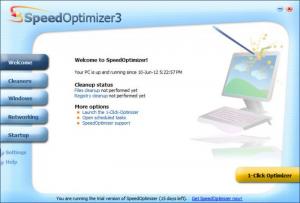SpeedOptimizer
3.0
Software information
License:
Time-limited trial (Free to try)
Updated:
12 Jun 2012
Software Screenshots
Size: 799 KB
Downloads: 8669
Platform: Windows (All Versions)
If you have used your computer for a long time, installing and uninstalling programs and browsing the web constantly, then probably your hard disk and system registry is full of obsolete and useless items. These items can take useless hard disk space and can also reduce your computer's overall performance and even cause stability issues. That's why it's important to clean up your computer from time to time, to make sure that it's always running at full speed and in the most optimized way possible. Unfortunately, Windows includes a limited tool for cleaning up the hard disk, which doesn't manage to remove all the obsolete items from the hard disk.
A tool which manages to thoroughly clean up your hard disk and also take care of the system registry is SpeedOptimizer. This Windows tool does exactly what its name suggests, it helps you improve your system performance and stability by taking care of some key areas of Windows, like the registry and startup. Installing this program is one simple task, as it doesn't require more than a couple of clicks from the user and it's also able to complete the installation task in the shortest time possible.
After installing and running the program, the user will be presented with a simple and graphical interface which allows him to easily find the required tools. Beginners can take advantage of the 1-Click Optimizer feature, which automatically optimizes all the areas of the system, including the hard disk, registry, Internet connection and startup items. Optionally, more experienced users can use the program's tabs and launch each tool separately. Doing so will give the user more control over the cleanup and the optimization process.
As such, one can select the areas of the registry that should be scanned for errors and can also select the type of files that should be removed from the hard disk. Besides cleaning the hard disk and registry, the user can also optimize his Internet connection, by allowing the program to change some key settings of Windows which control the connection flow. One can also access the specialized tab of the program for controlling startup items. Removing unnecessary items from the startup list can make Windows load faster than ever.
By accessing the options section of the program, the user can configure SpeedOptimizer to run together with Windows and also to run minimized.
Pros
It can clean up and optimize all the areas of the system, including the registry and hard disk. Besides that, it includes a 1 click optimizer for automatically taking care of all the system areas. Furthermore, each tool can be deeply customized and configured.
Cons
The demo version of the program includes some limitations. SpeedOptimizer allows you to easily clean up and optimize your system, for improving its performance and stability.
SpeedOptimizer
3.0
Download
SpeedOptimizer Awards

SpeedOptimizer Editor’s Review Rating
SpeedOptimizer has been reviewed by Jerome Johnston on 12 Jun 2012. Based on the user interface, features and complexity, Findmysoft has rated SpeedOptimizer 5 out of 5 stars, naming it Essential